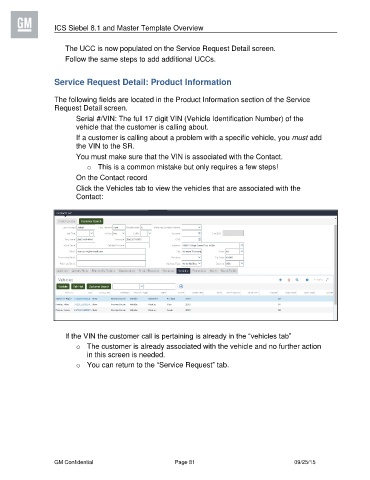Page 81 - ICS Siebel 8.1 and Master Template.11.16.15_Neat
P. 81
ICS Siebel 8.1 and Master Template Overview
The UCC is now populated on the Service Request Detail screen.
Follow the same steps to add additional UCCs.
Service Request Detail: Product Information
The following fields are located in the Product Information section of the Service
Request Detail screen.
Serial #/VIN: The full 17 digit VIN (Vehicle Identification Number) of the
vehicle that the customer is calling about.
If a customer is calling about a problem with a specific vehicle, you must add
the VIN to the SR.
You must make sure that the VIN is associated with the Contact.
o This is a common mistake but only requires a few steps!
On the Contact record
Click the Vehicles tab to view the vehicles that are associated with the
Contact:
If the VIN the customer call is pertaining is already in the “vehicles tab”
o The customer is already associated with the vehicle and no further action
in this screen is needed.
o You can return to the “Service Request” tab.
GM Confidential Page 81 09/25/15