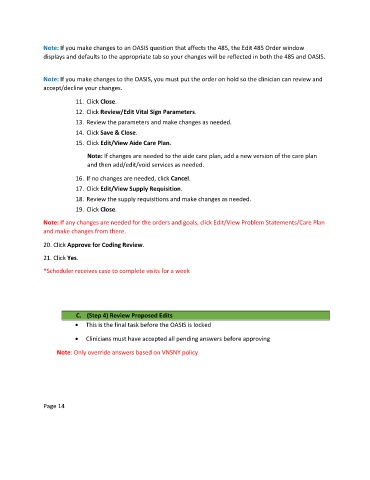Page 133 - Clinical Managers Orientation Binder
P. 133
Note: If you make changes to an OASIS question that affects the 485, the Edit 485 Order window
displays and defaults to the appropriate tab so your changes will be reflected in both the 485 and OASIS.
Note: If you make changes to the OASIS, you must put the order on hold so the clinician can review and
accept/decline your changes.
11. Click Close.
12. Click Review/Edit Vital Sign Parameters.
13. Review the parameters and make changes as needed.
14. Click Save & Close.
15. Click Edit/View Aide Care Plan.
Note: If changes are needed to the aide care plan, add a new version of the care plan
and then add/edit/void services as needed.
16. If no changes are needed, click Cancel.
17. Click Edit/View Supply Requisition.
18. Review the supply requisitions and make changes as needed.
19. Click Close.
Note: If any changes are needed for the orders and goals, click Edit/View Problem Statements/Care Plan
and make changes from there.
20. Click Approve for Coding Review.
21. Click Yes.
*Scheduler receives case to complete visits for a week
C. (Step 4) Review Proposed Edits
• This is the final task before the OASIS is locked
• Clinicians must have accepted all pending answers before approving
Note: Only override answers based on VNSNY policy
Page 14