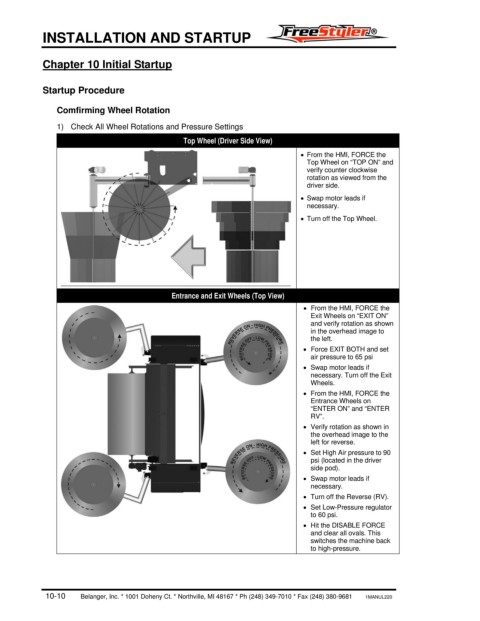Page 214 - FreesStyler® Installation and Startup
P. 214
®
INSTALLATION AND STARTUP
Chapter 10 Initial Startup
Startup Procedure
Comfirming Wheel Rotation
1) Check All Wheel Rotations and Pressure Settings
Top Wheel (Driver Side View)
• From the HMI, FORCE the
Top Wheel on “TOP ON” and
verify counter clockwise
rotation as viewed from the
driver side.
• Swap motor leads if
necessary.
• Turn off the Top Wheel.
Entrance and Exit Wheels (Top View)
• From the HMI, FORCE the
Exit Wheels on “EXIT ON”
and verify rotation as shown
in the overhead image to
the left.
• Force EXIT BOTH and set
air pressure to 65 psi
• Swap motor leads if
necessary. Turn off the Exit
Wheels.
• From the HMI, FORCE the
Entrance Wheels on
“ENTER ON” and “ENTER
RV”.
• Verify rotation as shown in
the overhead image to the
left for reverse.
• Set High Air pressure to 90
psi (located in the driver
side pod).
• Swap motor leads if
necessary.
• Turn off the Reverse (RV).
• Set Low-Pressure regulator
to 60 psi.
• Hit the DISABLE FORCE
and clear all ovals. This
switches the machine back
to high-pressure.
10-10 Belanger, Inc. * 1001 Doheny Ct. * Northville, MI 48167 * Ph (248) 349-7010 * Fax (248) 380-9681 1MANUL220