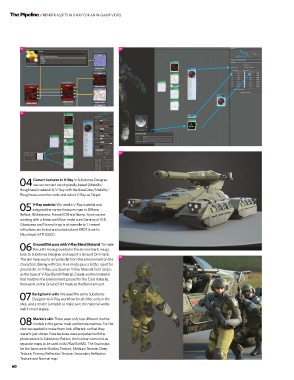Page 60 - 3D Artist 110 - 2017 UK
P. 60
RendeR assets in V-Ray foR an in-game Video
04 06
05
07
Convert textures to V-Ray in substance designer,
04 we can convert our physically based (metallic/
Roughness) material to V-Ray with the BaseColor/metallic/
Roughness converter node and select V-Ray as target.
V-Ray material We used a V-Ray material and
05 assigned the correct textures map to diffuse,
Relect, Rglossiness, fresnel ioR and Bump. since we are
working with a linear worklow, make sure gamma of ioR,
glossiness and normal map is at override to 1, fresnel
relections are ticked and unlocked and BRdf is set to
microfacet gtR (ggX).
Ground Dirt pass with V-Ray Blend Material to make
06 the units more grounded in the environment, we go
back to substance designer and export a ground dirt mask.
08
the aim here was to simulate dirt from the environment on the
characters. Baking with one axis mode gave a better result for
ground dirt. in V-Ray, use spartan V-Ray material from step 5
as the base of V-Ray Blend material. Create another material
that matches the environment ground for the Coat material,
then work on the ground dirt mask as the Blend amount.
Background units We used the same substance
07 designer-to-V-Ray worklow for all other units in the
shot, and a render turntable to make sure the material works
well in most angles.
Marine’s skin there were only two different marine
08 models in the game: male and female marines. for the
shot we needed to make them look different, so that they
weren’t just clones. face textures were projected with the
photo source in substance Painter, then colour corrected as
separate maps to be used with VRayskinmtl. the inal maps
for the faces were shallow texture, medium texture, deep
texture, Primary Relection texture, secondary Relection
texture and normal map.
60