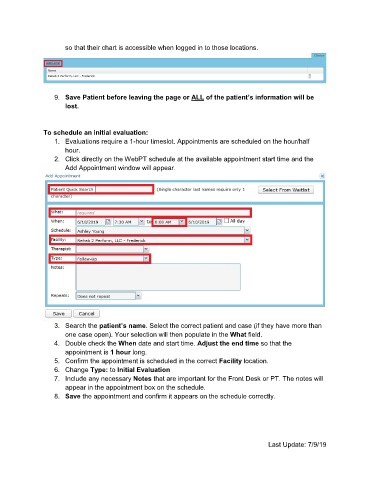Page 27 - R2P Front Desk Manual v1
P. 27
so that their chart is accessible when logged in to those locations.
9. Save Patient before leaving the page or ALL of the patient’s information will be
lost.
To schedule an initial evaluation:
1. Evaluations require a 1-hour timeslot. Appointments are scheduled on the hour/half
hour.
2. Click directly on the WebPT schedule at the available appointment start time and the
Add Appointment window will appear.
3. Search the patient’s name. Select the correct patient and case (if they have more than
one case open). Your selection will then populate in the What field.
4. Double check the When date and start time. Adjust the end time so that the
appointment is 1 hour long.
5. Confirm the appointment is scheduled in the correct Facility location.
6. Change Type: to Initial Evaluation
7. Include any necessary Notes that are important for the Front Desk or PT. The notes will
appear in the appointment box on the schedule.
8. Save the appointment and confirm it appears on the schedule correctly.
Last Update: 7/9/19